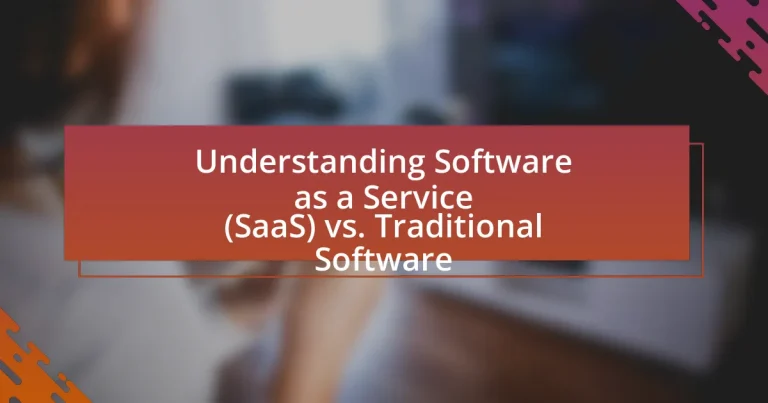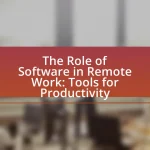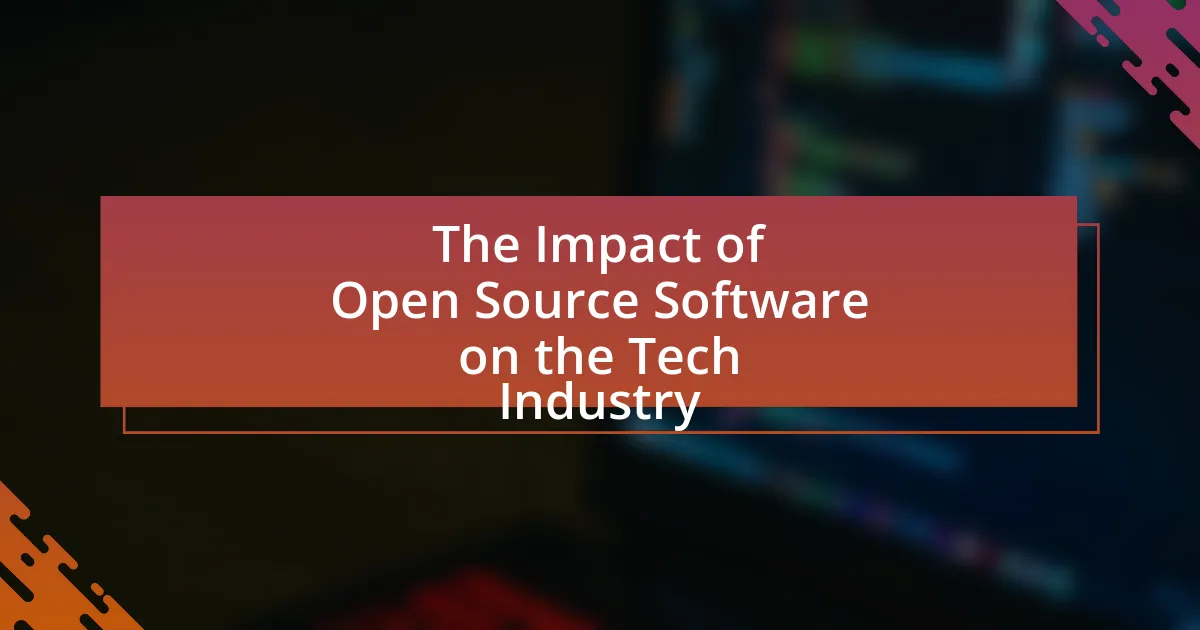Software as a Service (SaaS) is a cloud-based software delivery model that allows users to access applications via the internet without local installation, contrasting with traditional software that requires on-premises installation and management. This article explores the differences between SaaS and traditional software in terms of deployment, pricing models, scalability, maintenance, and security. It highlights the advantages of SaaS, such as cost-effectiveness and ease of access, while also addressing challenges like data security and vendor lock-in. Additionally, the article discusses compliance issues and best practices for businesses when choosing between these two software models.
-and-Traditional-Software-1.webp)
What is Software as a Service (SaaS) and Traditional Software?
Software as a Service (SaaS) is a cloud-based software delivery model where applications are hosted on remote servers and accessed via the internet, allowing users to utilize software without needing to install or maintain it locally. In contrast, traditional software is typically installed on individual computers or servers, requiring users to manage updates, maintenance, and hardware compatibility. SaaS offers advantages such as scalability, automatic updates, and reduced upfront costs, while traditional software often provides greater control over data and customization options. The global SaaS market was valued at approximately $145 billion in 2021 and is projected to grow significantly, indicating its increasing adoption compared to traditional software models.
How do SaaS and Traditional Software differ in deployment?
SaaS and traditional software differ significantly in deployment methods. SaaS is deployed via the cloud, allowing users to access applications through the internet without needing local installation, while traditional software requires installation on individual devices or servers. This cloud-based deployment of SaaS enables automatic updates and scalability, as seen in platforms like Salesforce, which serves millions of users without requiring individual installations. In contrast, traditional software often necessitates manual updates and can be limited by hardware constraints, as evidenced by enterprise solutions like Microsoft Office, which traditionally required local installation and periodic upgrades.
What are the key characteristics of SaaS deployment?
The key characteristics of SaaS deployment include accessibility, scalability, automatic updates, and subscription-based pricing. Accessibility allows users to access the software from any device with an internet connection, facilitating remote work and collaboration. Scalability enables businesses to adjust their usage based on demand, accommodating growth without the need for significant infrastructure changes. Automatic updates ensure that users always have the latest features and security patches without manual intervention, enhancing security and functionality. Subscription-based pricing provides a cost-effective model, allowing organizations to pay for only what they use, which can lead to lower upfront costs compared to traditional software licensing.
What are the key characteristics of Traditional Software deployment?
Traditional software deployment is characterized by on-premises installation, where software is installed and run on local servers or individual computers. This method typically requires significant upfront costs for licensing, hardware, and maintenance. Additionally, traditional deployment often involves longer implementation times due to the need for manual configuration and integration with existing systems. Updates and patches are usually managed by the organization, leading to potential delays in accessing new features or security enhancements. Furthermore, traditional software deployment may limit accessibility, as users can only access the software from specific locations or devices within the organization’s network.
What are the pricing models for SaaS and Traditional Software?
SaaS pricing models typically include subscription-based pricing, usage-based pricing, and tiered pricing, while traditional software pricing often involves one-time licensing fees, maintenance fees, and upgrade costs. Subscription-based pricing for SaaS allows users to pay a recurring fee, often monthly or annually, which provides access to the software and updates. Usage-based pricing charges customers based on their actual usage, making it flexible for varying needs. Tiered pricing offers different levels of service at different price points, catering to various customer segments.
In contrast, traditional software usually requires an upfront payment for a perpetual license, which grants indefinite use of the software. Additionally, customers may incur ongoing maintenance fees for support and updates, as well as costs for major upgrades. According to a report by Gartner, the SaaS market is projected to grow significantly, indicating a shift in preference towards subscription models over traditional licensing.
How does the subscription model work in SaaS?
The subscription model in Software as a Service (SaaS) allows customers to access software applications on a recurring payment basis, typically monthly or annually. This model provides users with continuous access to the software, including updates and support, without the need for upfront costs associated with traditional software purchases. According to a report by Gartner, the SaaS market is projected to reach $143 billion by 2022, highlighting the growing preference for subscription-based services. This model benefits both providers and users by ensuring predictable revenue streams for companies and lower initial costs for customers.
What are the upfront costs associated with Traditional Software?
The upfront costs associated with Traditional Software typically include licensing fees, hardware purchases, and installation expenses. Licensing fees can range from hundreds to thousands of dollars depending on the software’s complexity and the number of users. Hardware purchases may involve servers or workstations, which can also incur significant costs, often amounting to several thousand dollars. Additionally, installation expenses, including configuration and setup, can add to the initial investment, sometimes requiring professional services that further increase costs. These factors collectively contribute to the substantial upfront financial commitment required for Traditional Software deployment.
What are the scalability options for SaaS and Traditional Software?
SaaS offers dynamic scalability through cloud infrastructure, allowing users to easily adjust resources based on demand, while traditional software typically requires manual upgrades and hardware investments for scalability. SaaS providers utilize multi-tenant architectures, enabling efficient resource allocation and rapid deployment, which can accommodate varying user loads without significant downtime. In contrast, traditional software often necessitates physical server upgrades and additional licensing costs, making it less flexible and slower to scale. According to a report by Gartner, organizations adopting SaaS can achieve up to 30% cost savings in IT infrastructure, highlighting the efficiency of SaaS scalability compared to traditional methods.
How does SaaS provide scalability for businesses?
SaaS provides scalability for businesses by allowing them to easily adjust their usage and subscription levels based on demand. This flexibility enables companies to add or reduce resources without the need for significant infrastructure investment. For instance, a business can increase its user licenses or storage capacity through a simple adjustment in its subscription plan, which is often managed through a user-friendly interface. This model eliminates the need for physical hardware upgrades and maintenance, as the SaaS provider handles the underlying infrastructure. According to a report by Gartner, organizations that adopt SaaS solutions can achieve a 30% reduction in IT costs, further demonstrating the financial benefits of scalability inherent in SaaS offerings.
What limitations does Traditional Software have regarding scalability?
Traditional software has significant limitations regarding scalability, primarily due to its reliance on fixed infrastructure and resource allocation. Unlike cloud-based solutions, traditional software often requires substantial hardware investments and manual configuration to accommodate increased demand, which can lead to delays and higher costs. For instance, scaling up may necessitate purchasing additional servers or upgrading existing ones, which is both time-consuming and financially burdensome. Additionally, traditional software typically lacks the flexibility to dynamically allocate resources based on real-time usage, resulting in inefficiencies and potential downtime during peak periods. These constraints hinder organizations from rapidly adapting to changing market conditions or user needs, ultimately impacting their competitiveness.
-2.webp)
What are the advantages of Software as a Service (SaaS)?
Software as a Service (SaaS) offers several advantages, including cost-effectiveness, scalability, and ease of access. Cost-effectiveness is achieved through subscription-based pricing, which eliminates the need for large upfront investments in hardware and software. Scalability allows businesses to easily adjust their usage based on demand, enabling them to add or reduce services without significant disruption. Additionally, SaaS applications are accessible from any device with internet connectivity, facilitating remote work and collaboration. According to a report by Gartner, the global SaaS market is projected to reach $143 billion by 2022, highlighting its growing adoption and the benefits it provides to organizations.
How does SaaS enhance accessibility for users?
SaaS enhances accessibility for users by allowing them to access software applications via the internet from any device with a web browser. This model eliminates the need for local installations and enables users to work remotely, facilitating collaboration and flexibility. According to a report by Gartner, 70% of organizations are expected to adopt SaaS solutions by 2025, highlighting the growing trend of remote access and the importance of accessibility in modern software solutions.
What devices can access SaaS applications?
SaaS applications can be accessed on various devices, including desktops, laptops, tablets, and smartphones. These devices utilize web browsers or dedicated applications to connect to the internet, allowing users to interact with SaaS platforms seamlessly. The cloud-based nature of SaaS ensures that as long as a device has internet connectivity and a compatible browser or app, it can access the software from anywhere, enhancing flexibility and mobility for users.
How does internet connectivity impact SaaS accessibility?
Internet connectivity directly impacts SaaS accessibility by determining the ability of users to access cloud-based applications. High-speed internet enables seamless interaction with SaaS platforms, while poor connectivity can lead to latency, downtime, and limited functionality. According to a report by Gartner, 70% of organizations cite internet speed as a critical factor in their SaaS adoption strategy, highlighting the necessity of reliable connectivity for optimal performance and user experience.
What are the security benefits of using SaaS?
The security benefits of using Software as a Service (SaaS) include enhanced data protection, regular updates, and centralized security management. SaaS providers typically implement advanced security measures such as encryption, multi-factor authentication, and intrusion detection systems, which may exceed the capabilities of individual organizations. Additionally, SaaS platforms often provide automatic updates and patches, ensuring that security vulnerabilities are addressed promptly. According to a report by Gartner, 70% of organizations using SaaS solutions experience improved security compared to traditional on-premises software, highlighting the effectiveness of these security measures in protecting sensitive data.
How do SaaS providers ensure data security?
SaaS providers ensure data security through a combination of encryption, access controls, regular security audits, and compliance with industry standards. Encryption protects data both in transit and at rest, making it unreadable to unauthorized users. Access controls limit user permissions based on roles, ensuring that only authorized personnel can access sensitive information. Regular security audits help identify vulnerabilities and ensure that security measures are effective. Compliance with standards such as GDPR and HIPAA demonstrates a commitment to data protection and legal requirements, further reinforcing the security framework.
What are the risks associated with Traditional Software security?
The risks associated with Traditional Software security include vulnerabilities to malware, data breaches, and inadequate patch management. Traditional software often relies on local installations, which can expose systems to threats if not regularly updated or patched. According to a report by Verizon, 43% of data breaches involve small businesses, highlighting the risk of inadequate security measures in traditional software environments. Additionally, the reliance on physical hardware increases the risk of theft or damage, further compromising security.
Why is maintenance easier with SaaS compared to Traditional Software?
Maintenance is easier with SaaS compared to traditional software because SaaS providers manage updates, security, and infrastructure, reducing the burden on users. In traditional software, users must handle installations, updates, and troubleshooting, which can lead to increased downtime and resource allocation. SaaS platforms typically offer automatic updates and centralized management, ensuring that all users have access to the latest features and security patches without manual intervention. This model not only streamlines maintenance processes but also enhances overall system reliability and user satisfaction.
What role do updates play in SaaS maintenance?
Updates are crucial in SaaS maintenance as they ensure the software remains secure, functional, and aligned with user needs. Regular updates address vulnerabilities, enhance performance, and introduce new features, which are essential for maintaining user satisfaction and competitive advantage. For instance, a study by Gartner indicates that 70% of security breaches occur due to outdated software, highlighting the importance of timely updates in protecting user data and system integrity.
How does Traditional Software maintenance differ?
Traditional software maintenance differs primarily in its approach to updates and support compared to Software as a Service (SaaS). In traditional software, maintenance often involves periodic updates that require manual installation by users, whereas SaaS typically offers continuous updates managed by the service provider without user intervention. This distinction is significant as traditional software maintenance can lead to longer downtimes and requires users to manage their own software environments, while SaaS ensures that all users have access to the latest features and security patches instantly.
-3.webp)
What are the challenges associated with Software as a Service (SaaS)?
The challenges associated with Software as a Service (SaaS) include data security concerns, dependency on internet connectivity, and potential vendor lock-in. Data security is critical as sensitive information is stored off-site, making it vulnerable to breaches; a study by IBM found that the average cost of a data breach is $3.86 million. Dependency on internet connectivity can lead to service disruptions, as users require stable internet access to utilize SaaS applications effectively. Additionally, vendor lock-in occurs when customers become reliant on a specific provider’s services and face difficulties in migrating to alternative solutions, which can limit flexibility and increase costs.
What are the potential downsides of relying on SaaS?
The potential downsides of relying on Software as a Service (SaaS) include data security risks, limited control over software updates, and potential downtime. Data security risks arise because sensitive information is stored off-site, making it vulnerable to breaches; for instance, a 2020 report by IBM found that 80% of data breaches involved cloud services. Limited control over software updates can lead to disruptions, as users may not have the option to delay or customize updates according to their needs. Additionally, potential downtime can occur due to server issues or maintenance, impacting business operations; a 2021 study by Gartner indicated that downtime can cost businesses an average of $5,600 per minute.
How does vendor lock-in affect SaaS users?
Vendor lock-in significantly restricts SaaS users by limiting their ability to switch providers without incurring substantial costs or operational disruptions. This dependency on a single vendor can lead to increased prices, reduced flexibility, and a lack of control over data and features. For instance, a study by Gartner indicates that organizations may face up to 30% higher costs when they are locked into a specific vendor due to the inability to negotiate better terms or explore alternative solutions. Additionally, users may experience challenges in data migration, as proprietary formats can complicate the transfer of information to a new platform, further entrenching their reliance on the original vendor.
What are the implications of internet dependency for SaaS?
Internet dependency for Software as a Service (SaaS) implies that the functionality and accessibility of SaaS applications are entirely reliant on a stable internet connection. This dependency can lead to significant operational risks, such as service interruptions during outages, which can affect business continuity. According to a report by Gartner, 99.9% uptime is expected from cloud service providers, yet outages still occur, impacting user access and productivity. Furthermore, internet dependency raises concerns regarding data security and privacy, as sensitive information is transmitted over networks, making it vulnerable to breaches. This reliance also necessitates robust internet infrastructure, which can be a barrier in regions with limited connectivity, ultimately affecting the adoption and effectiveness of SaaS solutions.
How does data ownership work in SaaS versus Traditional Software?
In Software as a Service (SaaS), data ownership typically resides with the service provider, while in traditional software, ownership is usually retained by the user or organization. SaaS providers often maintain control over data storage, management, and security, which can lead to complexities regarding data access and portability. For instance, a study by Gartner indicates that 70% of organizations using SaaS face challenges in data retrieval and ownership clarity. In contrast, traditional software allows users to install and manage applications on their own infrastructure, granting them full ownership and control over their data. This fundamental difference highlights the need for organizations to carefully evaluate data governance policies when choosing between SaaS and traditional software solutions.
What rights do users have over their data in SaaS?
Users have specific rights over their data in Software as a Service (SaaS) environments, including the right to access, modify, delete, and export their data. These rights are often outlined in the service agreement and are influenced by regulations such as the General Data Protection Regulation (GDPR) in the European Union, which mandates that users can request access to their personal data and have the right to rectify inaccuracies. Additionally, users can demand the deletion of their data under certain conditions, ensuring that they maintain control over their information. These rights are essential for user empowerment and data privacy in SaaS applications.
How is data ownership handled in Traditional Software?
In Traditional Software, data ownership typically resides with the organization that purchases and operates the software. This ownership means that the organization has full control over the data generated and stored within the software environment. Unlike Software as a Service (SaaS), where data is often managed by a third-party provider, traditional software allows organizations to maintain their data on-premises or within their own infrastructure, ensuring compliance with internal policies and regulatory requirements. This model is supported by the fact that organizations invest in licenses and infrastructure, which grants them legal rights to the data processed by the software.
What are the compliance issues related to SaaS?
Compliance issues related to SaaS include data privacy, security regulations, and service level agreements. SaaS providers must adhere to regulations such as GDPR, HIPAA, and CCPA, which impose strict guidelines on data handling and user privacy. For instance, GDPR requires explicit consent for data processing and mandates that users have the right to access and delete their data. Additionally, security regulations necessitate that SaaS providers implement robust security measures to protect sensitive information from breaches. Service level agreements must clearly define the responsibilities of the provider regarding uptime, data protection, and compliance with applicable laws, ensuring that customers understand their rights and the provider’s obligations.
How do SaaS providers address regulatory compliance?
SaaS providers address regulatory compliance by implementing robust security measures, conducting regular audits, and ensuring data protection protocols are in place. These providers often adhere to industry standards such as GDPR, HIPAA, and PCI-DSS, which require specific data handling and privacy practices. For instance, many SaaS companies utilize encryption, access controls, and data anonymization techniques to safeguard sensitive information. Additionally, they frequently engage third-party compliance experts to validate their adherence to regulations, thereby enhancing trust and accountability in their services.
What challenges do Traditional Software users face regarding compliance?
Traditional software users face significant challenges regarding compliance due to the complexity of regulatory requirements and the inflexibility of their systems. These users often struggle to keep up with evolving regulations, which can lead to non-compliance risks. For instance, traditional software typically requires manual updates and extensive documentation processes, making it difficult to adapt quickly to new compliance standards. Additionally, the lack of automated compliance features in traditional software increases the likelihood of human error, further complicating adherence to regulations. According to a report by Gartner, organizations using traditional software spend up to 30% more time on compliance-related tasks compared to those utilizing more agile solutions like SaaS, highlighting the inefficiencies inherent in traditional systems.
What best practices should businesses follow when choosing between SaaS and Traditional Software?
Businesses should evaluate their specific needs, budget, and scalability requirements when choosing between SaaS and Traditional Software. SaaS offers flexibility and lower upfront costs, making it suitable for companies with limited budgets or those needing rapid deployment. In contrast, Traditional Software may provide more control and customization, which can be essential for organizations with unique operational requirements.
Additionally, businesses should consider the total cost of ownership, including ongoing subscription fees for SaaS versus one-time licensing costs for Traditional Software. According to a study by Gartner, organizations can save up to 30% on IT costs by adopting SaaS solutions. Security and compliance are also critical factors; SaaS providers often have robust security measures in place, while Traditional Software may require additional investments in security infrastructure.
Ultimately, aligning the choice with business goals and operational needs ensures a more effective software solution.