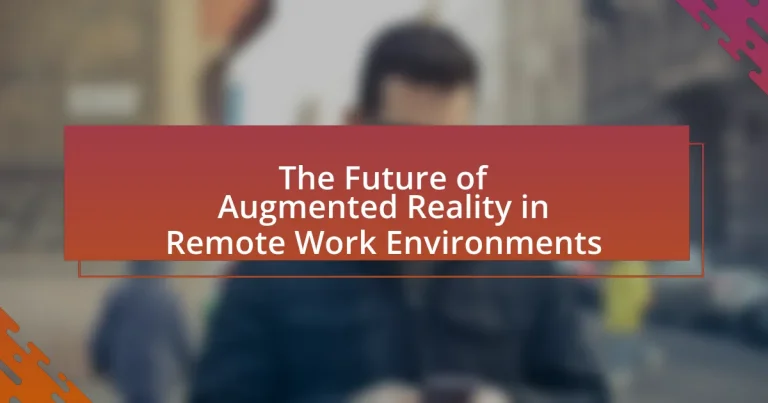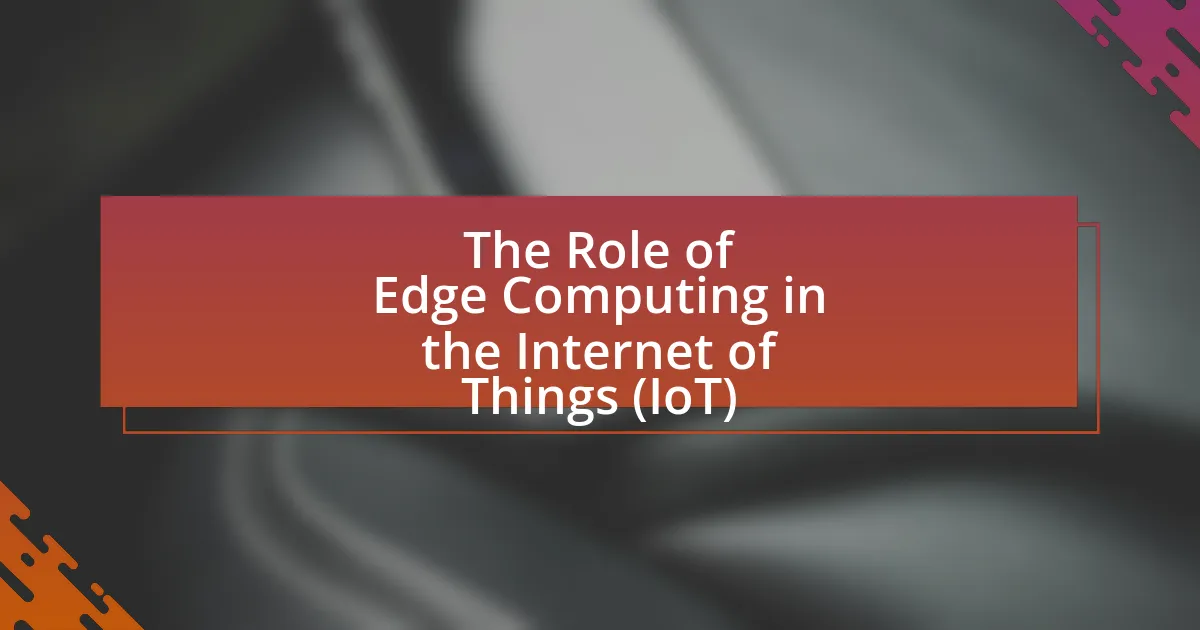The article focuses on the future of Augmented Reality (AR) in remote work environments, highlighting its potential to enhance collaboration, productivity, and training. It discusses current applications of AR, the technologies driving its integration, and user interactions with AR tools. The article also examines advancements expected in AR, the role of artificial intelligence and 5G technology, and the measurable benefits of AR in remote work settings. Additionally, it addresses challenges such as technical limitations and user experience issues, while providing best practices for organizations to effectively implement AR solutions.
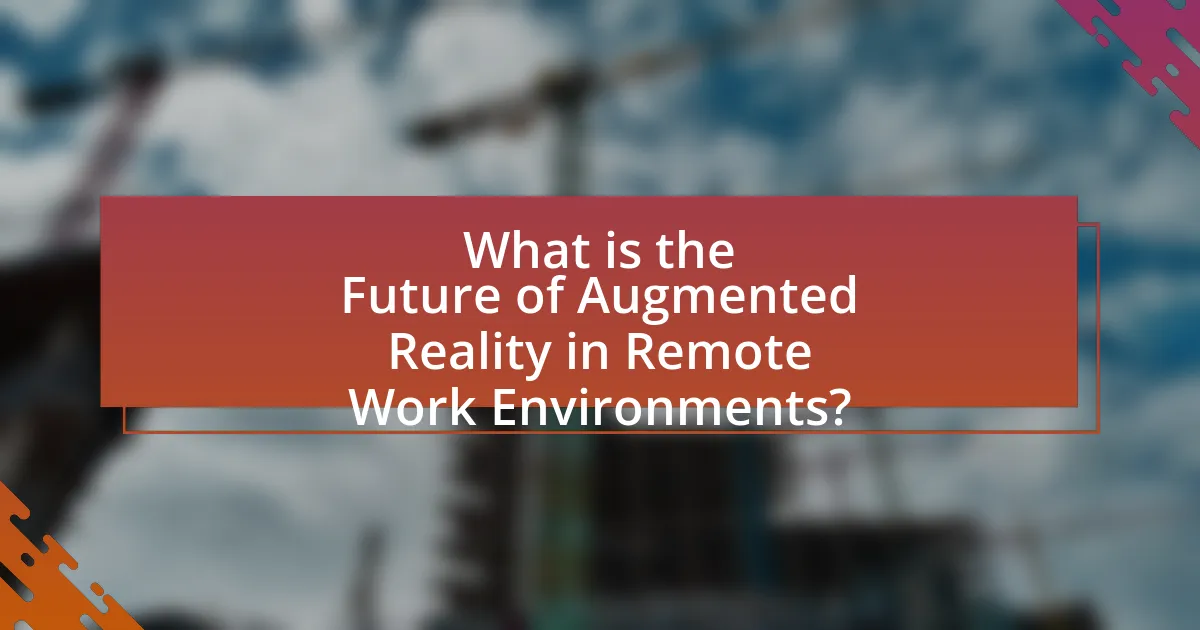
What is the Future of Augmented Reality in Remote Work Environments?
The future of augmented reality (AR) in remote work environments is poised for significant growth, enhancing collaboration and productivity. AR technologies will enable virtual meetings to incorporate 3D models and interactive elements, allowing remote teams to visualize projects in real-time. According to a report by Gartner, by 2025, 75% of remote workers will use AR tools to improve their work processes, indicating a strong trend towards integrating AR into daily operations. This integration will facilitate immersive training experiences and enhance problem-solving capabilities, ultimately transforming how teams interact and collaborate from different locations.
How is Augmented Reality currently being utilized in remote work?
Augmented Reality (AR) is currently utilized in remote work through applications that enhance collaboration, training, and visualization. Companies employ AR tools to create immersive environments where remote teams can interact with 3D models, conduct virtual meetings, and share real-time data overlays. For instance, platforms like Microsoft Mesh and Spatial allow users to collaborate in a shared virtual space, improving communication and engagement. Research indicates that AR can increase productivity by up to 30% in remote settings by facilitating better understanding of complex tasks and reducing the need for physical presence.
What technologies are driving Augmented Reality in remote settings?
Augmented Reality in remote settings is primarily driven by technologies such as 5G connectivity, cloud computing, and advanced computer vision. 5G connectivity enhances data transmission speeds and reduces latency, enabling real-time interactions in AR applications. Cloud computing supports the storage and processing of large datasets, allowing for complex AR experiences without requiring extensive local hardware. Advanced computer vision technologies facilitate object recognition and tracking, which are essential for overlaying digital information onto the physical world accurately. These technologies collectively enhance the effectiveness and usability of Augmented Reality in remote work environments, making collaboration and training more efficient.
How do users interact with Augmented Reality tools in remote work?
Users interact with Augmented Reality (AR) tools in remote work primarily through immersive visualizations and collaborative features that enhance communication and productivity. These interactions often involve using AR applications to overlay digital information onto the physical environment, allowing users to visualize complex data, conduct virtual meetings, and manipulate 3D models in real-time. For instance, a study by PwC found that 83% of workers prefer AR tools for remote collaboration because they improve understanding and retention of information. This preference highlights the effectiveness of AR in bridging the gap between remote teams, facilitating a more engaging and interactive work experience.
What potential advancements can we expect in Augmented Reality for remote work?
Potential advancements in Augmented Reality (AR) for remote work include enhanced collaboration tools, improved spatial awareness, and more intuitive user interfaces. These advancements will enable remote teams to interact in a shared virtual space, allowing for real-time collaboration on projects regardless of physical location. For instance, companies like Microsoft are developing AR platforms such as Mesh, which integrates holographic experiences into remote meetings, facilitating a more immersive interaction. Additionally, advancements in AR hardware, such as lighter and more powerful headsets, will improve user comfort and accessibility, making AR solutions more widely adopted in remote work settings.
How might artificial intelligence enhance Augmented Reality experiences?
Artificial intelligence can enhance Augmented Reality experiences by enabling real-time data processing and contextual understanding. This integration allows AR systems to provide personalized content, improve object recognition, and facilitate interactive environments. For instance, AI algorithms can analyze user behavior and preferences, tailoring AR overlays to individual needs, which significantly improves user engagement and productivity in remote work settings. Additionally, AI-driven computer vision enhances the accuracy of spatial mapping and object tracking, ensuring that virtual elements seamlessly blend with the real world, thereby creating a more immersive experience.
What role will 5G technology play in the evolution of Augmented Reality?
5G technology will significantly enhance the evolution of Augmented Reality (AR) by providing faster data transmission, lower latency, and increased connectivity. These improvements enable real-time interactions and seamless integration of digital content with the physical world, which is crucial for effective AR applications in remote work environments. For instance, 5G networks can support high-definition video streaming and complex graphics rendering, allowing remote workers to collaborate more effectively through immersive AR experiences. According to a report by the GSMA, 5G is expected to deliver data speeds up to 100 times faster than 4G, which will facilitate the deployment of advanced AR applications that require substantial bandwidth and minimal delay.
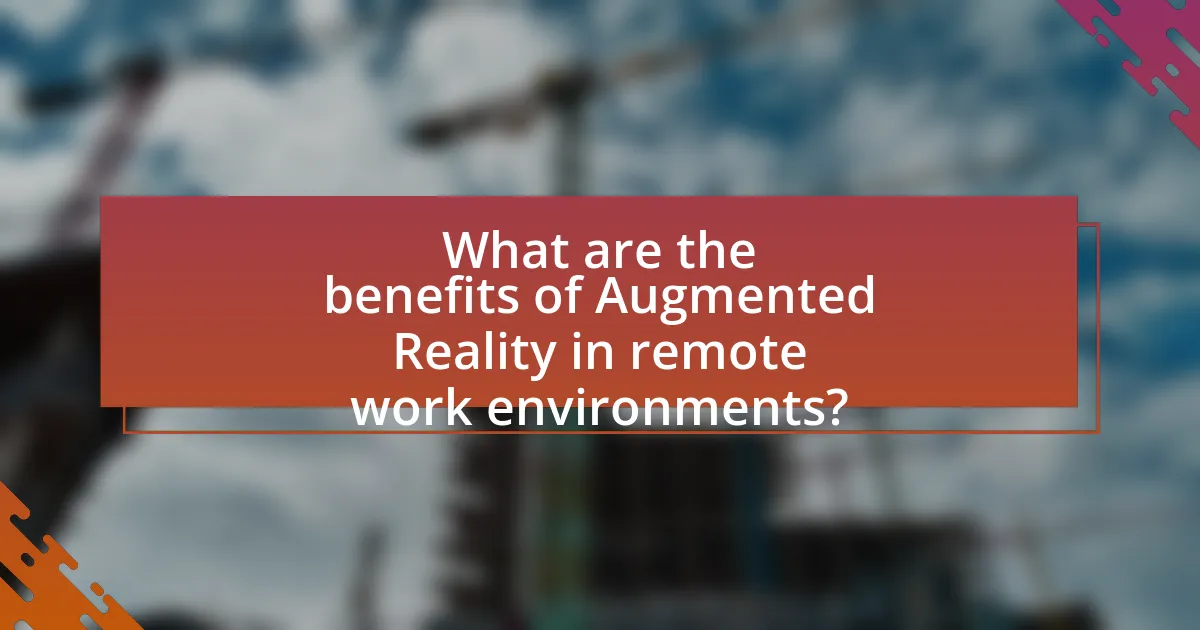
What are the benefits of Augmented Reality in remote work environments?
Augmented Reality (AR) enhances remote work environments by improving collaboration, increasing productivity, and facilitating training. AR allows remote teams to visualize complex data and interact with 3D models in real-time, which fosters better communication and understanding among team members. A study by PwC found that AR can increase productivity by up to 40% in training scenarios, as it enables immersive learning experiences that are more effective than traditional methods. Additionally, AR tools can reduce the time needed for project completion by providing instant access to information and resources, streamlining workflows.
How does Augmented Reality improve collaboration among remote teams?
Augmented Reality (AR) enhances collaboration among remote teams by providing immersive, interactive experiences that facilitate real-time communication and problem-solving. AR allows team members to visualize complex data and models in a shared virtual space, enabling them to collaborate more effectively regardless of their physical locations. For instance, a study by PwC found that AR can improve collaboration by up to 30% by allowing users to interact with 3D models and simulations, leading to better understanding and quicker decision-making. This technology bridges the gap between remote participants, making discussions more engaging and productive.
What specific tools facilitate collaboration through Augmented Reality?
Specific tools that facilitate collaboration through Augmented Reality include Microsoft Mesh, Spatial, and Google ARCore. Microsoft Mesh allows users to create shared holographic experiences, enabling real-time collaboration across devices. Spatial provides a virtual workspace where teams can interact with 3D models and each other in a shared AR environment. Google ARCore offers developers the tools to build AR applications that can enhance collaborative experiences by integrating digital content into the physical world. These tools exemplify how AR technology can enhance teamwork and productivity in remote work settings.
How does Augmented Reality enhance communication in remote work?
Augmented Reality (AR) enhances communication in remote work by providing immersive visual experiences that facilitate real-time collaboration. AR allows remote teams to visualize complex data, share 3D models, and interact with digital content in a shared virtual space, which improves understanding and engagement. For instance, a study by PwC found that AR can increase collaboration efficiency by up to 30% as it enables users to see and manipulate virtual objects together, regardless of their physical location. This technology bridges the gap between remote participants, making interactions more intuitive and effective.
What impact does Augmented Reality have on productivity in remote work?
Augmented Reality (AR) significantly enhances productivity in remote work by facilitating real-time collaboration and immersive experiences. AR tools enable remote workers to visualize complex data and interact with 3D models, which improves understanding and decision-making. For instance, a study by PwC found that AR training can increase employee productivity by up to 40% compared to traditional methods. This increase is attributed to AR’s ability to provide hands-on experience and immediate feedback, which are crucial for skill development in a remote setting.
How can Augmented Reality reduce time spent on tasks?
Augmented Reality (AR) can reduce time spent on tasks by providing real-time, interactive visual information that enhances understanding and efficiency. For instance, AR applications can overlay digital instructions or schematics onto physical objects, allowing workers to complete assembly or maintenance tasks more quickly and accurately. A study by the University of Cambridge found that AR can improve task completion speed by up to 30% in industrial settings, demonstrating its effectiveness in streamlining workflows and minimizing errors.
What are the measurable outcomes of using Augmented Reality in remote projects?
The measurable outcomes of using Augmented Reality (AR) in remote projects include increased collaboration efficiency, enhanced training effectiveness, and improved project visualization. Studies have shown that AR can reduce the time required for remote collaboration by up to 30%, as it allows team members to interact with 3D models and share real-time data. Additionally, training programs utilizing AR have demonstrated a 70% retention rate compared to traditional methods, significantly enhancing learning outcomes. Furthermore, AR improves project visualization, leading to a 25% reduction in design errors, as stakeholders can better understand complex concepts through immersive experiences.

What challenges does Augmented Reality face in remote work environments?
Augmented Reality (AR) faces several challenges in remote work environments, primarily including technical limitations, user experience issues, and integration difficulties. Technical limitations arise from the need for high-speed internet and advanced hardware, which may not be accessible to all users, hindering effective AR implementation. User experience issues stem from the complexity of AR interfaces, which can lead to confusion and decreased productivity if not designed intuitively. Integration difficulties occur when AR tools do not seamlessly connect with existing software and workflows, resulting in inefficiencies and resistance to adoption. These challenges collectively impede the widespread use of AR in remote work settings, as evidenced by studies indicating that 70% of AR projects fail due to such barriers.
What are the technical limitations of Augmented Reality in remote settings?
The technical limitations of Augmented Reality (AR) in remote settings include bandwidth constraints, device compatibility issues, and latency problems. Bandwidth limitations can hinder the transmission of high-quality AR content, leading to lag or reduced visual fidelity. Device compatibility issues arise because not all devices support the same AR technologies, which can restrict user access and functionality. Latency problems can affect real-time interactions, making it difficult for users to engage seamlessly in collaborative tasks. These limitations can significantly impact the effectiveness of AR applications in remote work environments, as evidenced by studies indicating that high latency can disrupt user experience and productivity.
How do hardware requirements affect the adoption of Augmented Reality?
Hardware requirements significantly impact the adoption of Augmented Reality (AR) by determining the accessibility and performance of AR applications. High-performance hardware, such as advanced processors and graphics capabilities, is essential for rendering immersive AR experiences in real-time. For instance, devices like Microsoft HoloLens and Magic Leap One require specific hardware configurations to function effectively, which can limit their widespread use in remote work environments. According to a report by Statista, 60% of businesses cite high costs of AR hardware as a barrier to adoption. This indicates that without affordable and efficient hardware solutions, the integration of AR into remote work practices will remain constrained, hindering its potential benefits in enhancing collaboration and productivity.
What software challenges must be addressed for effective implementation?
Effective implementation of augmented reality (AR) in remote work environments requires addressing several software challenges, including interoperability, user experience, and data security. Interoperability is crucial as AR applications must seamlessly integrate with existing software and hardware systems to ensure smooth functionality. User experience challenges arise from the need for intuitive interfaces that accommodate diverse user skill levels, which is essential for widespread adoption. Data security is paramount, as AR applications often handle sensitive information, necessitating robust encryption and compliance with data protection regulations. Addressing these challenges is vital for the successful deployment of AR technologies in remote work settings.
What are the user experience challenges associated with Augmented Reality?
User experience challenges associated with Augmented Reality (AR) include issues such as usability, user interface design, and environmental factors. Usability challenges arise when users struggle to interact with AR applications due to complex navigation or unclear instructions, which can lead to frustration and decreased engagement. User interface design challenges involve creating intuitive and visually appealing interfaces that effectively integrate digital content with the real world, as poor design can hinder user comprehension and interaction. Environmental factors, such as lighting conditions and spatial awareness, can also impact the effectiveness of AR experiences, as users may find it difficult to interact with virtual elements in varying physical environments. These challenges highlight the need for careful consideration in the development of AR applications to enhance user experience and ensure successful adoption in remote work settings.
How can user training improve the effectiveness of Augmented Reality tools?
User training can significantly improve the effectiveness of Augmented Reality (AR) tools by enhancing user proficiency and confidence in utilizing these technologies. When users receive comprehensive training, they become more adept at navigating AR interfaces, which leads to increased engagement and productivity. Research indicates that organizations that implement structured training programs for AR tools report a 30% increase in task completion rates and a 25% reduction in errors during AR-assisted tasks. This improvement is attributed to users’ better understanding of the functionalities and applications of AR, enabling them to leverage the technology more effectively in remote work environments.
What feedback mechanisms can enhance user satisfaction with Augmented Reality?
User satisfaction with Augmented Reality can be enhanced through real-time feedback mechanisms, such as user surveys, interactive tutorials, and performance analytics. Real-time user surveys allow immediate collection of user opinions and experiences, enabling developers to make quick adjustments based on user input. Interactive tutorials provide users with guidance and support, improving their understanding and engagement with the AR application. Performance analytics track user interactions and behaviors, offering insights into areas that may require improvement or additional features. These mechanisms have been shown to increase user engagement and satisfaction by ensuring that the AR experience is tailored to user needs and preferences.
What best practices should organizations follow when implementing Augmented Reality?
Organizations should prioritize user experience, integration with existing systems, and clear objectives when implementing Augmented Reality (AR). Focusing on user experience ensures that AR applications are intuitive and enhance productivity, as studies show that user-friendly interfaces lead to higher adoption rates. Integrating AR with existing systems allows for seamless workflows, which is crucial in remote work environments where efficiency is paramount. Establishing clear objectives helps organizations measure the success of AR initiatives, as defined goals provide a benchmark for evaluating performance and impact.
How can companies ensure a smooth transition to Augmented Reality tools?
Companies can ensure a smooth transition to Augmented Reality (AR) tools by implementing a structured change management strategy. This strategy should include comprehensive training programs for employees to familiarize them with AR technology, as studies show that effective training can increase user adoption rates by up to 70%. Additionally, companies should conduct pilot programs to test AR applications in real-world scenarios, allowing for feedback and adjustments before full-scale implementation. Research indicates that organizations that engage employees in the transition process experience a 30% higher success rate in technology adoption. By prioritizing user experience and providing ongoing support, companies can facilitate a seamless integration of AR tools into their workflows.
What strategies can maximize the benefits of Augmented Reality in remote work?
To maximize the benefits of Augmented Reality (AR) in remote work, organizations should implement strategies that enhance collaboration, training, and visualization. Utilizing AR tools for real-time collaboration allows remote teams to interact with 3D models and digital overlays, improving communication and understanding of complex tasks. For instance, companies like Boeing have successfully integrated AR for assembly processes, resulting in a 40% reduction in time spent on wiring harness assembly. Additionally, incorporating AR in training programs can provide immersive learning experiences, leading to faster skill acquisition and retention. Research from PwC indicates that AR training can reduce training time by up to 40%. Finally, leveraging AR for project visualization enables teams to visualize data and designs in a shared space, fostering innovation and problem-solving. These strategies collectively enhance productivity and engagement in remote work environments.