Password management is the systematic approach to securely storing, organizing, and managing passwords for various accounts and services, crucial for maintaining strong security. The article explores how password management works, highlighting key components such as secure vaults, encryption, and user authentication mechanisms that enhance security. It addresses common challenges users face, including weak password creation and the risks of password reuse, while emphasizing the importance of using password management tools like LastPass and Bitwarden. Additionally, the article outlines best practices for creating strong passwords, the role of two-factor authentication, and troubleshooting tips for effective password management, ultimately underscoring the significance of robust password management in preventing data breaches.
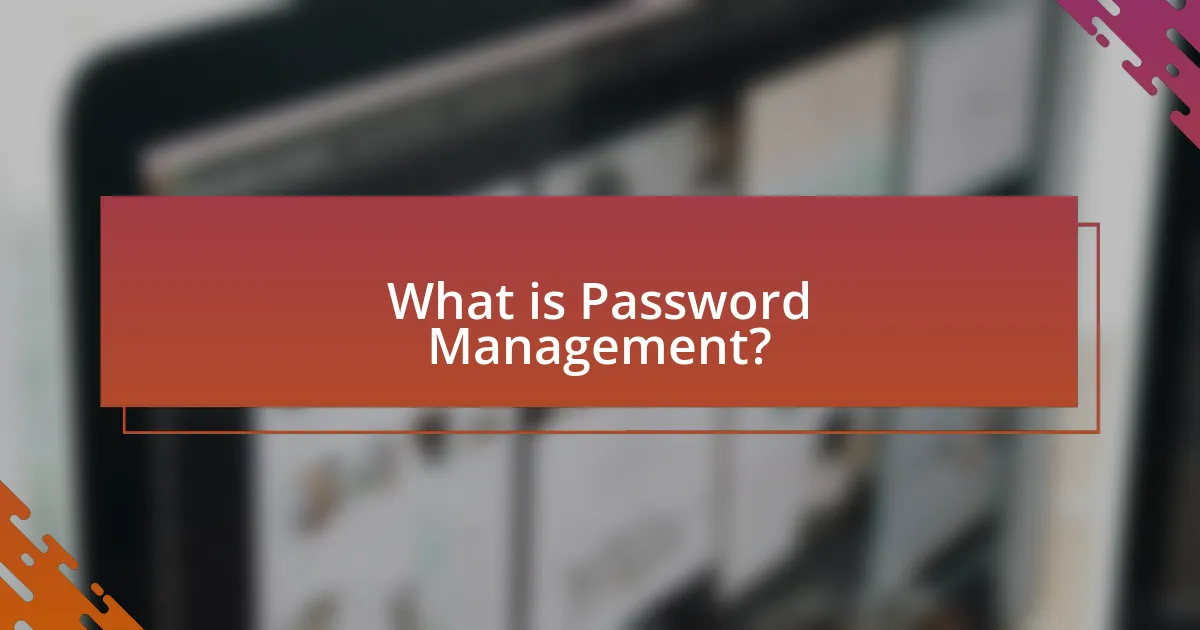
What is Password Management?
Password management is the process of securely storing, organizing, and managing passwords for various accounts and services. This practice is essential for maintaining strong security, as it helps users create complex passwords, reduces the risk of password reuse, and enables easy access to accounts without compromising security. According to a study by the National Cyber Security Centre, 81% of data breaches are linked to weak or stolen passwords, highlighting the importance of effective password management in protecting sensitive information.
How does Password Management work?
Password management works by securely storing, organizing, and retrieving passwords for various accounts, ensuring users can access their accounts without needing to remember each password. Password managers encrypt stored passwords, often using strong algorithms, which protects them from unauthorized access. Additionally, they can generate complex passwords, automatically fill in login forms, and sync across devices, enhancing both security and convenience. According to a study by the National Cyber Security Centre, using a password manager significantly reduces the risk of password-related breaches, as it encourages the use of unique, complex passwords for each account.
What are the key components of Password Management systems?
The key components of Password Management systems include a secure vault for storing passwords, encryption for data protection, password generation tools, and user authentication mechanisms. A secure vault allows users to store and manage their passwords in one place, while encryption ensures that stored data is protected from unauthorized access. Password generation tools help create strong, unique passwords, reducing the risk of breaches. User authentication mechanisms, such as two-factor authentication, add an additional layer of security, ensuring that only authorized users can access the password vault. These components collectively enhance security and usability in managing passwords effectively.
How do these components enhance security?
Components such as password managers, multi-factor authentication, and strong password policies enhance security by providing robust mechanisms to protect user credentials. Password managers securely store and encrypt passwords, reducing the risk of password reuse and making it easier for users to create complex passwords. Multi-factor authentication adds an additional layer of security by requiring a second form of verification, which significantly decreases the likelihood of unauthorized access. Strong password policies enforce the use of complex passwords and regular updates, further mitigating the risk of breaches. These components collectively create a comprehensive security framework that addresses various vulnerabilities associated with password management.
What are the common challenges in Password Management?
Common challenges in password management include weak password creation, difficulty in remembering complex passwords, and the risk of password reuse across multiple accounts. Weak passwords are often easily guessed or cracked, with studies showing that 81% of data breaches are linked to weak or stolen passwords. Users frequently struggle to remember complex passwords, leading to reliance on insecure methods like writing them down or using simple variations. Additionally, password reuse increases vulnerability, as a breach in one service can compromise multiple accounts. These challenges highlight the need for effective password management solutions to enhance security.
Why do users struggle with creating strong passwords?
Users struggle with creating strong passwords primarily due to cognitive overload and the complexity of password requirements. Many individuals find it challenging to remember long, complex passwords that include a mix of letters, numbers, and special characters, leading to the use of simpler, less secure options. Research indicates that 81% of data breaches are linked to weak passwords, highlighting the critical need for stronger password practices. Additionally, the tendency to reuse passwords across multiple accounts further exacerbates security vulnerabilities, as a single compromised password can lead to multiple account breaches.
How can poor Password Management lead to security breaches?
Poor password management can lead to security breaches by allowing unauthorized access to sensitive information. When users employ weak passwords, reuse passwords across multiple accounts, or fail to update them regularly, they create vulnerabilities that attackers can exploit. For instance, a study by Verizon in their 2021 Data Breach Investigations Report found that 61% of data breaches involved stolen credentials, highlighting the critical role of password security. Additionally, the use of easily guessable passwords, such as “123456” or “password,” significantly increases the risk of breaches, as attackers can utilize automated tools to crack these weak passwords quickly. Thus, inadequate password management practices directly correlate with heightened security risks and potential breaches.
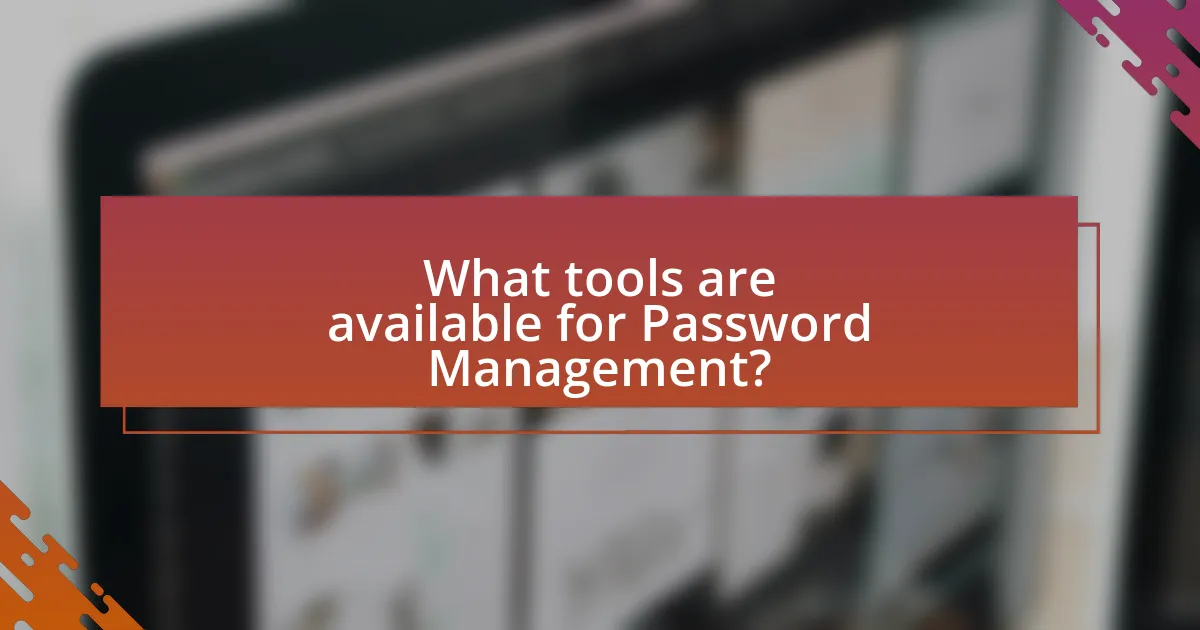
What tools are available for Password Management?
Password management tools include LastPass, 1Password, Dashlane, Bitwarden, and Keeper. These tools securely store and encrypt passwords, generate strong passwords, and often provide features like password sharing and security audits. For instance, LastPass offers a free version with essential features and a premium version with advanced options, while Bitwarden is known for its open-source model, allowing users to self-host their password vaults. According to a 2021 survey by the Ponemon Institute, 59% of respondents reported using a password manager, highlighting their growing importance in enhancing security.
How do Password Managers function?
Password managers function by securely storing and encrypting user passwords, allowing individuals to access multiple accounts without needing to remember each password. They generate strong, unique passwords for each account and autofill login credentials on websites and applications. This process enhances security by reducing the risk of password reuse and phishing attacks. According to a study by the Cybersecurity & Infrastructure Security Agency, using a password manager can significantly lower the chances of account compromise, as it encourages the use of complex passwords that are difficult to guess.
What features should you look for in a Password Manager?
A password manager should include features such as strong encryption, cross-platform compatibility, automatic password generation, and secure sharing options. Strong encryption, typically AES-256, ensures that stored passwords are protected from unauthorized access. Cross-platform compatibility allows users to access their passwords on various devices and operating systems, enhancing usability. Automatic password generation helps create complex passwords that improve security, while secure sharing options enable users to share credentials safely with trusted individuals. These features collectively enhance the overall security and convenience of managing passwords.
How do different Password Managers compare in terms of security?
Different password managers vary significantly in terms of security features. For instance, LastPass and Dashlane utilize strong encryption methods, such as AES-256, to protect user data, while Bitwarden is open-source, allowing for community scrutiny of its security practices. Additionally, some password managers, like 1Password, offer advanced features such as two-factor authentication and biometric login, enhancing security further. According to a 2021 study by the Cybersecurity & Infrastructure Security Agency, password managers that implement zero-knowledge architecture, where the service provider cannot access user data, provide a higher level of security. This architecture is employed by services like Bitwarden and 1Password, making them more secure compared to others that do not use this model.
What are the benefits of using Password Management tools?
Password management tools enhance security by securely storing and generating complex passwords. These tools reduce the risk of password-related breaches, as they encourage the use of unique passwords for different accounts, minimizing the impact of a single compromised password. According to a study by the Ponemon Institute, 65% of individuals reuse passwords across multiple sites, increasing vulnerability; password managers mitigate this risk by automating password creation and storage. Additionally, they often include features like password sharing and security audits, which further strengthen overall security practices.
How do Password Managers improve user convenience?
Password managers improve user convenience by securely storing and automatically filling in passwords for various online accounts. This eliminates the need for users to remember multiple complex passwords, reducing the likelihood of password reuse and enhancing security. According to a study by the Cybersecurity & Infrastructure Security Agency, 81% of data breaches are caused by weak or stolen passwords, highlighting the importance of using unique passwords for different accounts. By simplifying password management, these tools enable users to focus on their tasks without the frustration of forgotten passwords or the risk of using easily guessable ones.
What impact do Password Managers have on overall security posture?
Password managers significantly enhance overall security posture by securely storing and generating complex passwords, reducing the likelihood of password reuse and weak passwords. Research indicates that 81% of data breaches are linked to weak or stolen passwords, highlighting the critical role of password managers in mitigating these risks. By employing strong, unique passwords for each account, users can minimize their vulnerability to attacks such as credential stuffing and phishing. Additionally, password managers often include features like two-factor authentication and security audits, further strengthening user security.
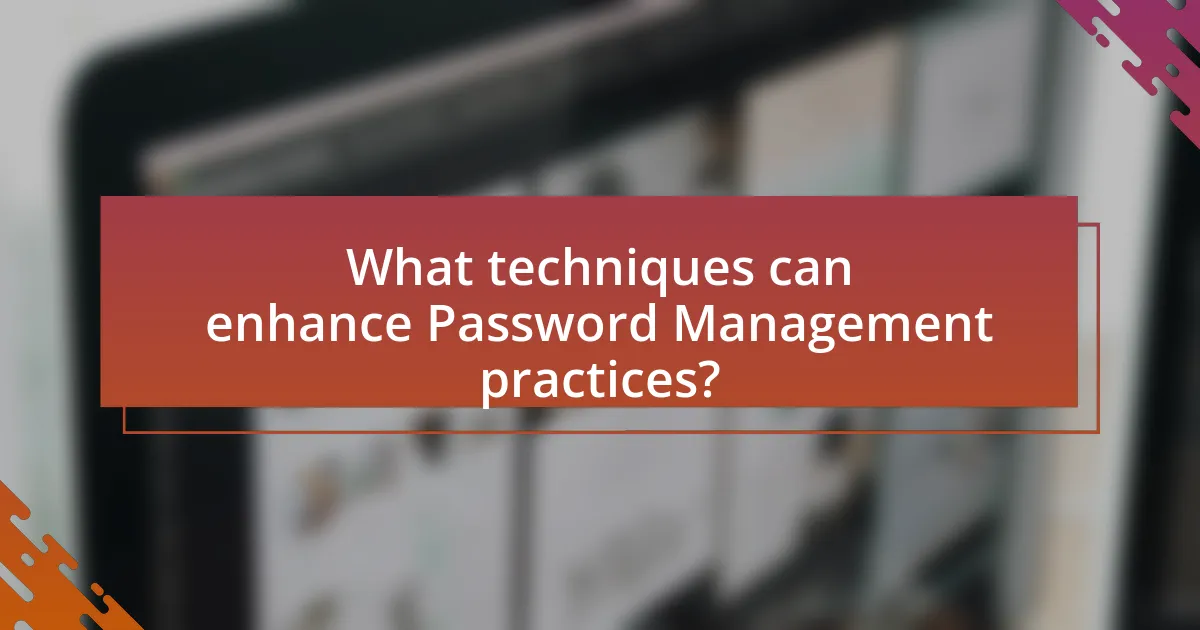
What techniques can enhance Password Management practices?
Techniques that can enhance password management practices include the use of password managers, implementing two-factor authentication (2FA), and adopting strong password policies. Password managers securely store and generate complex passwords, reducing the likelihood of password reuse and simplifying the management process. According to a study by the National Institute of Standards and Technology (NIST), using a password manager can significantly decrease the risk of credential theft. Two-factor authentication adds an additional layer of security by requiring a second form of verification, which can reduce unauthorized access by up to 99.9%, as reported by Microsoft. Strong password policies, such as requiring a mix of letters, numbers, and symbols, further strengthen security by making passwords harder to guess or crack.
How can users create stronger passwords?
Users can create stronger passwords by combining a mix of uppercase letters, lowercase letters, numbers, and special characters, while also ensuring the password is at least 12 characters long. Research indicates that longer passwords with varied character types significantly reduce the likelihood of being cracked; for instance, a password with 12 characters can take billions of years to crack using brute-force methods. Additionally, users should avoid common words, phrases, or easily guessable information such as birthdays or names, as these can be quickly compromised. Implementing these strategies enhances password strength and overall security.
What are the characteristics of a strong password?
A strong password is characterized by its length, complexity, and unpredictability. Specifically, it should be at least 12 to 16 characters long, incorporating a mix of uppercase letters, lowercase letters, numbers, and special symbols. This combination significantly increases the difficulty of password cracking attempts. Research by the National Institute of Standards and Technology (NIST) indicates that longer passwords are exponentially harder to guess or brute-force, making them more secure. Additionally, strong passwords should avoid common words, phrases, or easily guessable information such as birthdays or names, as these can be quickly compromised through social engineering tactics.
How can password length and complexity affect security?
Password length and complexity significantly enhance security by making it more difficult for attackers to guess or crack passwords. Longer passwords increase the number of possible combinations, while complex passwords that include a mix of uppercase letters, lowercase letters, numbers, and special characters further complicate the guessing process. For instance, a password that is 12 characters long and includes various character types can take billions of years to crack using brute-force methods, as demonstrated by research from the National Institute of Standards and Technology (NIST), which emphasizes that passwords should be at least 12 characters long for optimal security. This combination of length and complexity creates a robust defense against unauthorized access, reducing the likelihood of successful cyberattacks.
What are best practices for Password Management?
Best practices for password management include using strong, unique passwords for each account, enabling two-factor authentication, and regularly updating passwords. Strong passwords should be at least 12 characters long and include a mix of uppercase letters, lowercase letters, numbers, and special characters. According to a study by the National Institute of Standards and Technology (NIST), using a password manager can help users generate and store complex passwords securely, reducing the risk of password reuse and enhancing overall security. Regularly updating passwords, especially after a data breach, further mitigates risks associated with compromised accounts.
How often should passwords be changed?
Passwords should be changed every 3 to 6 months to maintain optimal security. This recommendation is supported by the National Institute of Standards and Technology (NIST), which advises that regular password updates can help mitigate the risks associated with potential breaches. Frequent changes reduce the likelihood of unauthorized access, especially if a password has been compromised without the user’s knowledge.
What role does two-factor authentication play in Password Management?
Two-factor authentication (2FA) significantly enhances password management by adding an additional layer of security beyond just a password. This method requires users to provide two forms of identification before gaining access to their accounts, typically something they know (a password) and something they have (a mobile device or hardware token). According to a study by Google, implementing 2FA can block up to 99.9% of automated attacks, demonstrating its effectiveness in preventing unauthorized access. Thus, 2FA plays a crucial role in password management by mitigating risks associated with password theft and enhancing overall account security.
What are common troubleshooting tips for Password Management?
Common troubleshooting tips for password management include ensuring that passwords meet complexity requirements, regularly updating passwords, and using a password manager to securely store and generate passwords. Additionally, users should verify that they are entering the correct username and password combination, check for caps lock or keyboard layout issues, and clear browser cache if experiencing login problems. These practices help maintain security and accessibility, as studies show that 81% of data breaches are due to weak or stolen passwords, emphasizing the importance of effective password management strategies.
How can users recover lost passwords effectively?
Users can recover lost passwords effectively by utilizing the password recovery options provided by the service or application, such as email or SMS verification. Most platforms offer a “Forgot Password?” link that initiates a recovery process, typically involving sending a reset link or code to the user’s registered email or phone number. This method is widely used because it leverages existing security measures, ensuring that only the rightful owner can reset the password. According to a study by the National Institute of Standards and Technology, implementing multi-factor authentication during password recovery significantly enhances security, reducing the risk of unauthorized access.
What steps should be taken if a Password Manager is compromised?
If a Password Manager is compromised, immediately change the master password and enable two-factor authentication for added security. Following this, assess and update all passwords stored within the manager, prioritizing sensitive accounts such as banking and email. Additionally, monitor accounts for any unauthorized access and consider using a different password manager if the current one is deemed unreliable. According to a 2021 study by the Cybersecurity & Infrastructure Security Agency, timely password changes can significantly reduce the risk of unauthorized access following a breach.




