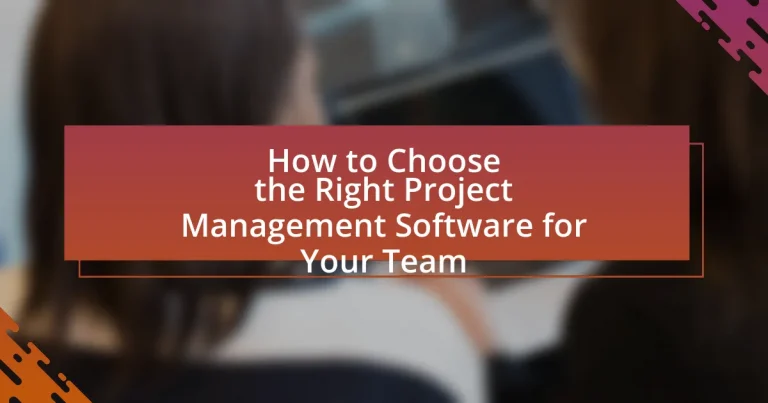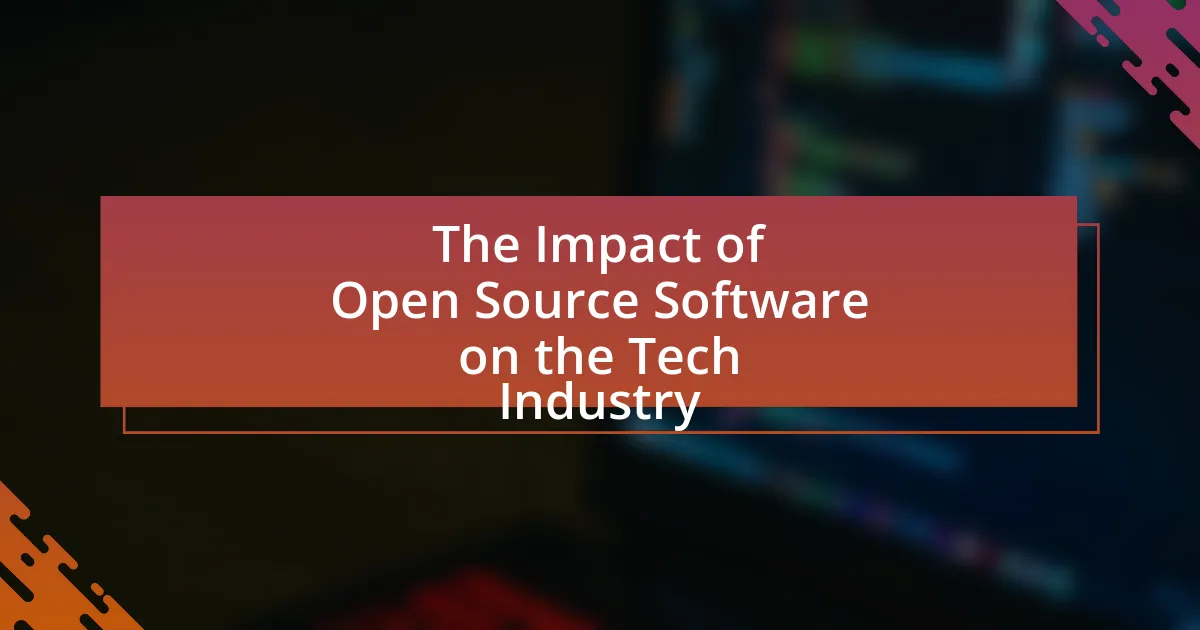Project management software is a digital tool that aids teams in planning, executing, and monitoring projects effectively. This article provides a comprehensive overview of how to choose the right project management software for your team, highlighting key features such as task assignment, collaboration tools, and reporting capabilities. It discusses the benefits of improved organization, communication, and productivity, as well as factors to consider when selecting software, including team size, budget, and integration needs. Additionally, the article outlines best practices for implementation and training to ensure successful adoption of the software within teams.

What is Project Management Software?
Project management software is a digital tool designed to assist teams in planning, executing, and monitoring projects efficiently. These applications facilitate task assignment, resource allocation, scheduling, and progress tracking, enabling better collaboration among team members. According to a report by Capterra, 77% of high-performing projects use project management software, highlighting its effectiveness in improving project outcomes.
How does Project Management Software facilitate team collaboration?
Project Management Software facilitates team collaboration by providing centralized communication, task assignment, and progress tracking features. These tools enable team members to share updates, documents, and feedback in real-time, ensuring everyone is aligned on project goals and deadlines. For instance, platforms like Asana and Trello allow users to comment on tasks, attach files, and set notifications, which enhances transparency and accountability. Research indicates that teams using project management software experience a 20% increase in productivity due to improved collaboration and reduced miscommunication.
What features enhance communication within Project Management Software?
Project management software enhances communication through features such as real-time messaging, file sharing, task assignments, and integrated calendars. Real-time messaging allows team members to communicate instantly, reducing delays in information exchange. File sharing enables easy access to documents and resources, ensuring everyone has the necessary materials for collaboration. Task assignments clarify responsibilities, helping team members understand their roles and deadlines. Integrated calendars facilitate scheduling and tracking of project timelines, promoting transparency and coordination among team members. These features collectively improve collaboration and streamline communication within project teams.
How does Project Management Software support task assignment and tracking?
Project Management Software supports task assignment and tracking by providing tools that facilitate the allocation of tasks to team members and monitor their progress in real-time. These software solutions typically include features such as task creation, assignment, deadlines, and status updates, which allow project managers to delegate responsibilities effectively. For instance, platforms like Asana and Trello enable users to assign tasks with specific due dates and priorities, ensuring accountability. Additionally, tracking features such as Gantt charts and Kanban boards visually represent task progress, helping teams identify bottlenecks and adjust workloads accordingly. This structured approach enhances collaboration and improves project outcomes by ensuring that all team members are aligned with their responsibilities and deadlines.
What are the key benefits of using Project Management Software?
The key benefits of using Project Management Software include improved organization, enhanced collaboration, and increased efficiency. Project Management Software centralizes project information, allowing teams to track tasks, deadlines, and resources in one place, which reduces the risk of miscommunication and missed deadlines. According to a study by the Project Management Institute, organizations that use project management software report a 20% increase in project success rates, demonstrating its effectiveness in streamlining processes and improving outcomes. Additionally, features such as real-time updates and reporting tools enable teams to make informed decisions quickly, further enhancing productivity.
How does Project Management Software improve project visibility?
Project Management Software improves project visibility by centralizing project data and providing real-time updates on progress. This centralized platform allows team members and stakeholders to access information such as task status, deadlines, and resource allocation at any time, enhancing transparency. According to a study by the Project Management Institute, organizations that utilize project management software report a 20% increase in project success rates due to improved communication and visibility. This increased visibility enables better decision-making and timely interventions, ultimately leading to more efficient project execution.
What impact does Project Management Software have on productivity?
Project Management Software significantly enhances productivity by streamlining task management, improving communication, and facilitating collaboration among team members. Studies indicate that organizations using such software can experience productivity increases of up to 20-30%. For instance, a report by the Project Management Institute found that 71% of high-performing projects utilize project management software, which correlates with better resource allocation and time management. This software enables teams to track progress in real-time, prioritize tasks effectively, and reduce the time spent on administrative duties, ultimately leading to more efficient project execution.
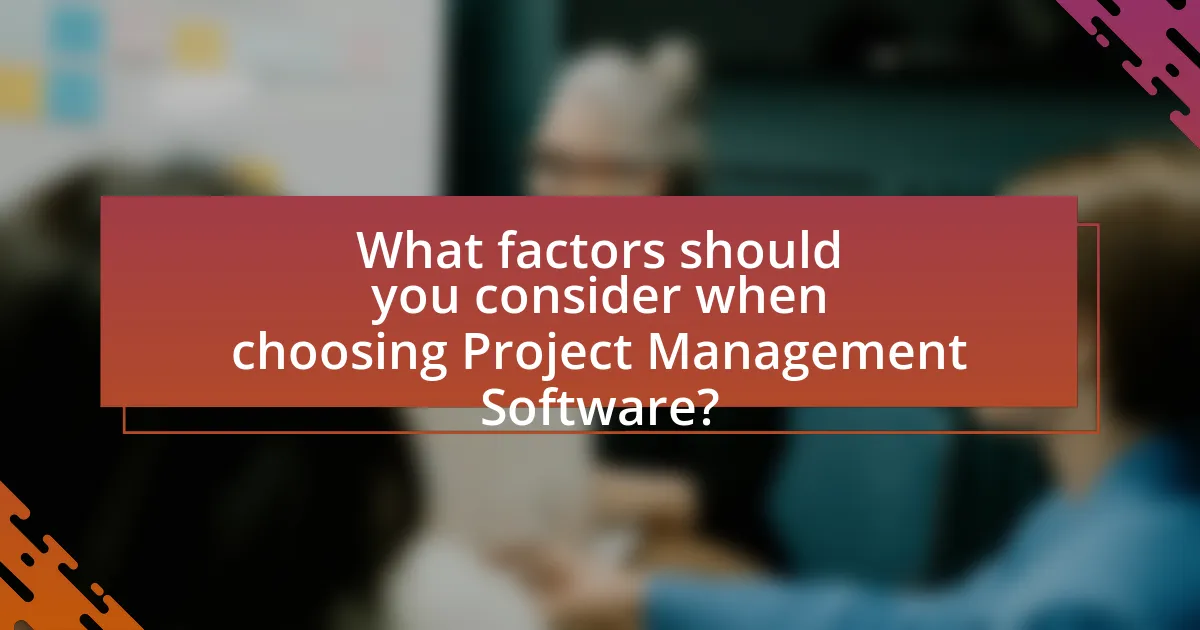
What factors should you consider when choosing Project Management Software?
When choosing Project Management Software, consider factors such as usability, features, integration capabilities, pricing, and customer support. Usability ensures that team members can easily navigate the software, which is crucial for adoption and efficiency. Features should align with your project needs, such as task management, time tracking, and reporting tools. Integration capabilities with existing tools and systems enhance workflow and data consistency. Pricing models should fit your budget while providing value for the features offered. Lastly, reliable customer support is essential for resolving issues quickly and maintaining productivity.
How do team size and structure influence software selection?
Team size and structure significantly influence software selection by determining the complexity of collaboration and communication needs. Larger teams often require software that supports extensive project management features, such as task assignments, progress tracking, and resource allocation, to manage multiple contributors effectively. For instance, a study by the Project Management Institute found that organizations with larger teams benefit from tools that facilitate real-time collaboration and integration with other systems, enhancing productivity. Conversely, smaller teams may prioritize simplicity and ease of use, opting for software that minimizes overhead and allows for quick onboarding. Additionally, the structure of the team, whether hierarchical or flat, affects the choice of software; hierarchical teams may need tools that support role-based access and reporting, while flat teams might favor more collaborative platforms that encourage open communication.
What specific needs does a small team have compared to a large team?
A small team requires more streamlined communication and collaboration tools compared to a large team, which often needs more complex project management features. Small teams benefit from simplicity in software that facilitates quick decision-making and direct interaction, as they typically have fewer members to coordinate. For instance, tools that offer real-time messaging and task assignment are crucial for small teams to maintain agility and responsiveness. In contrast, large teams often require advanced functionalities like resource allocation, reporting, and integration with other systems to manage the complexities of multiple projects and team members effectively. This distinction is supported by research indicating that smaller teams thrive on tools that enhance direct communication, while larger teams need comprehensive solutions to handle their diverse needs efficiently.
How does team structure affect the choice of features in software?
Team structure significantly influences the choice of features in software by determining the roles, responsibilities, and workflows within a project. For instance, a cross-functional team may prioritize features that enhance collaboration and communication, such as integrated chat tools and shared document repositories, to facilitate interaction among diverse skill sets. In contrast, a hierarchical team structure might focus on features that support clear reporting lines and task assignments, such as Gantt charts and progress tracking dashboards, to maintain oversight and accountability. Research indicates that teams with well-defined structures are more likely to select software that aligns with their operational needs, as evidenced by a study from the Project Management Institute, which found that 70% of successful projects utilized tools tailored to their specific team dynamics.
What budget considerations are important for selecting Project Management Software?
When selecting Project Management Software, key budget considerations include licensing costs, implementation expenses, ongoing maintenance fees, and potential scalability costs. Licensing costs can vary significantly based on the number of users and features required; for instance, cloud-based solutions often charge per user, which can lead to higher expenses as teams grow. Implementation expenses may include training and onboarding, which can add to the initial investment. Ongoing maintenance fees, such as subscription renewals or updates, should also be factored into the total cost of ownership. Additionally, scalability costs must be considered, as some software may require higher fees as project demands increase or additional features are needed. These factors collectively influence the overall budget and should be carefully evaluated to ensure the software aligns with financial constraints and project requirements.
How can you determine the total cost of ownership for Project Management Software?
To determine the total cost of ownership (TCO) for Project Management Software, calculate all direct and indirect costs associated with the software over its entire lifecycle. This includes initial purchase or subscription fees, implementation costs, training expenses, ongoing maintenance, and any potential upgrade costs. Additionally, consider the costs related to lost productivity during the transition period and the time spent on support and troubleshooting.
For example, a study by the Project Management Institute indicates that organizations can incur costs up to 20% of the software’s initial price annually for maintenance and support. By aggregating these costs over the expected lifespan of the software, typically three to five years, you can arrive at a comprehensive TCO figure that reflects the true financial impact of the software on your organization.
What are the potential hidden costs associated with Project Management Software?
The potential hidden costs associated with Project Management Software include subscription fees, training expenses, integration costs, and potential productivity losses during the transition period. Subscription fees can escalate with additional features or user licenses, often exceeding initial budget estimates. Training expenses arise when teams require onboarding sessions or ongoing education to effectively use the software, which can add significant costs. Integration costs occur when the software needs to be connected with existing tools, requiring additional resources or third-party services. Lastly, productivity losses can happen as teams adapt to new workflows, potentially leading to decreased efficiency during the adjustment phase. These factors collectively contribute to the overall financial impact of adopting Project Management Software beyond its listed price.
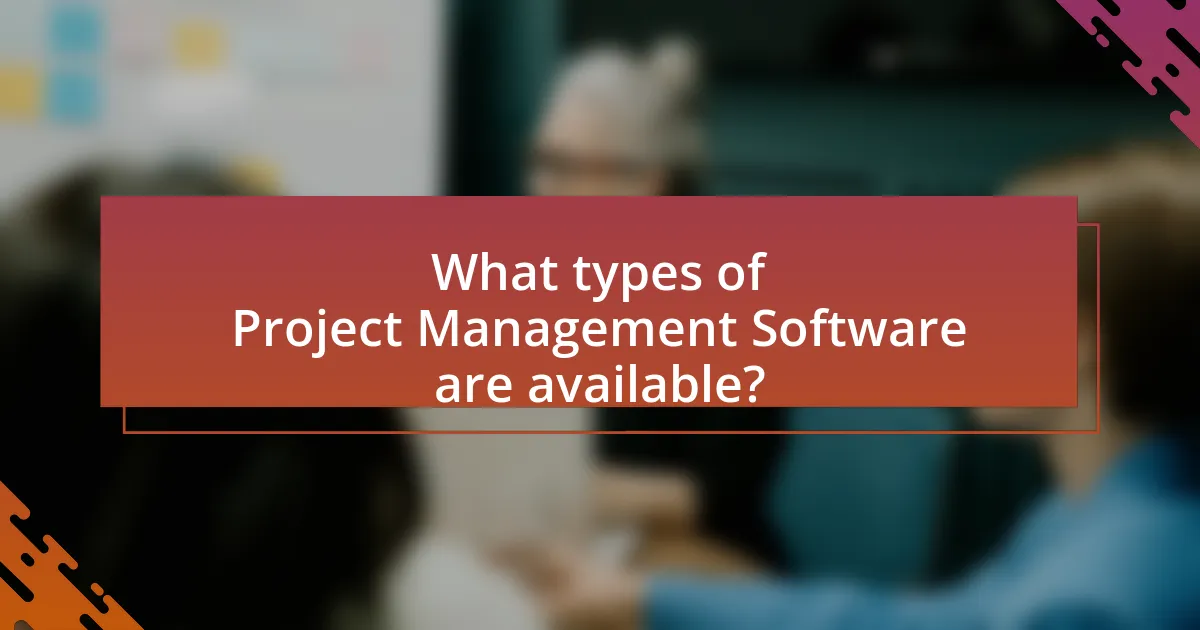
What types of Project Management Software are available?
There are several types of project management software available, including traditional project management tools, collaborative project management platforms, and specialized software for specific industries. Traditional project management tools, such as Microsoft Project, focus on planning, scheduling, and resource allocation. Collaborative platforms like Trello and Asana emphasize teamwork and communication, allowing team members to share updates and tasks in real-time. Specialized software, such as construction management tools or software for software development like Jira, cater to the unique needs of specific sectors. Each type serves distinct purposes, enabling teams to choose software that aligns with their project requirements and workflows.
What are the differences between cloud-based and on-premise Project Management Software?
Cloud-based Project Management Software is hosted on remote servers and accessed via the internet, while on-premise Project Management Software is installed locally on a company’s own servers. Cloud-based solutions offer flexibility, automatic updates, and remote access, making them suitable for distributed teams. In contrast, on-premise solutions provide greater control over data security and customization but require significant upfront investment and ongoing maintenance. According to a report by Gartner, 70% of organizations are adopting cloud solutions for their project management needs due to lower costs and scalability, highlighting the growing preference for cloud-based options.
What advantages does cloud-based software offer for remote teams?
Cloud-based software offers remote teams enhanced collaboration, accessibility, and scalability. These advantages enable team members to work together in real-time from different locations, ensuring that everyone has access to the latest project updates and documents. According to a report by McKinsey, teams that use collaborative tools can improve productivity by up to 25%. Additionally, cloud-based solutions allow for easy scaling of resources, accommodating the changing needs of remote teams without the need for significant infrastructure investments. This flexibility is crucial for adapting to varying project demands and team sizes.
What are the security implications of using on-premise software?
Using on-premise software can lead to significant security implications, primarily due to the control and responsibility placed on the organization. Organizations must manage their own security measures, including firewalls, intrusion detection systems, and regular software updates, which can lead to vulnerabilities if not properly maintained. According to a 2021 report by Cybersecurity Ventures, 60% of small businesses that experience a cyber attack go out of business within six months, highlighting the critical need for robust security practices in on-premise environments. Additionally, on-premise software may be more susceptible to physical security threats, such as unauthorized access to servers, which can compromise sensitive data. Therefore, organizations must implement comprehensive security protocols to mitigate these risks effectively.
What specialized features should you look for in Project Management Software?
When selecting Project Management Software, look for specialized features such as task management, collaboration tools, time tracking, reporting and analytics, and integration capabilities. Task management allows teams to assign, prioritize, and track tasks efficiently, ensuring accountability and progress. Collaboration tools facilitate communication among team members, enhancing productivity and reducing misunderstandings. Time tracking features help monitor project timelines and resource allocation, which is crucial for meeting deadlines. Reporting and analytics provide insights into project performance, enabling data-driven decision-making. Integration capabilities ensure that the software can connect with other tools and platforms used by the team, streamlining workflows and improving overall efficiency. These features collectively enhance project management effectiveness and support team collaboration.
How do integrations with other tools enhance Project Management Software functionality?
Integrations with other tools enhance Project Management Software functionality by enabling seamless data exchange and collaboration across various platforms. This connectivity allows teams to consolidate information, streamline workflows, and improve communication, ultimately leading to increased productivity. For instance, integrating with communication tools like Slack or Microsoft Teams facilitates real-time updates and discussions, while connections to file storage services like Google Drive or Dropbox ensure easy access to project documents. According to a study by the Project Management Institute, organizations that utilize integrated project management tools report a 20% increase in project success rates, demonstrating the tangible benefits of such integrations.
What role do reporting and analytics play in effective project management?
Reporting and analytics are crucial in effective project management as they provide insights into project performance, resource allocation, and risk management. These tools enable project managers to track progress against objectives, identify bottlenecks, and make data-driven decisions. For instance, a study by the Project Management Institute found that organizations using advanced analytics are 5 times more likely to make better decisions than those that do not. This demonstrates that leveraging reporting and analytics enhances transparency, accountability, and overall project success.
How can you evaluate and compare different Project Management Software options?
To evaluate and compare different Project Management Software options, identify key criteria such as features, usability, integration capabilities, pricing, and customer support. Assess each software against these criteria by conducting trials, reading user reviews, and analyzing case studies. For instance, a survey by Capterra in 2021 indicated that 70% of users prioritize ease of use, while 60% value integration with existing tools. This data supports the importance of these factors in making informed comparisons.
What criteria should you use for software comparison?
When comparing software, key criteria include functionality, user experience, integration capabilities, pricing, and customer support. Functionality assesses whether the software meets specific project management needs, such as task tracking and collaboration features. User experience evaluates the interface’s intuitiveness and ease of use, which can impact team adoption. Integration capabilities determine how well the software connects with existing tools, enhancing workflow efficiency. Pricing involves analyzing the cost relative to features offered, ensuring it fits within budget constraints. Customer support is crucial for resolving issues quickly, with effective support often leading to higher user satisfaction. These criteria collectively ensure that the selected software aligns with team requirements and enhances productivity.
How can trial versions help in making a decision?
Trial versions assist in decision-making by allowing users to evaluate software features and usability before committing to a purchase. This hands-on experience enables potential buyers to assess whether the software meets their specific project management needs, such as task tracking, collaboration tools, and reporting capabilities. According to a survey by Capterra, 70% of users reported that trial versions significantly influenced their purchasing decisions, as they could identify strengths and weaknesses in the software firsthand. This practical insight helps users make informed choices, reducing the risk of investing in unsuitable software.
What are some best practices for implementing Project Management Software in your team?
To effectively implement Project Management Software in your team, begin by clearly defining your project goals and requirements. This ensures that the selected software aligns with the team’s specific needs, enhancing productivity and collaboration. Next, involve team members in the selection process to foster buy-in and ensure the software meets their workflow preferences. Providing comprehensive training is crucial, as it equips team members with the necessary skills to utilize the software effectively, leading to higher adoption rates. Additionally, establish a phased rollout to allow for adjustments based on feedback, which can improve user experience and address any issues early on. Regularly review and optimize the software usage based on team performance metrics to ensure it continues to meet evolving project demands. These practices are supported by research indicating that user involvement and training significantly increase software adoption success rates.
How can you ensure team buy-in during the software transition?
To ensure team buy-in during the software transition, actively involve team members in the selection process. Engaging team members in discussions about their needs and preferences fosters a sense of ownership and commitment to the new software. Research indicates that organizations that include employees in decision-making processes experience a 20% increase in engagement and satisfaction (Gallup, 2021). By soliciting feedback and addressing concerns, leaders can create a collaborative environment that enhances acceptance and reduces resistance to change.
What training resources are essential for effective software adoption?
Essential training resources for effective software adoption include comprehensive user manuals, interactive tutorials, and hands-on workshops. User manuals provide detailed instructions and troubleshooting tips, ensuring users understand the software’s functionalities. Interactive tutorials engage users through guided experiences, allowing them to practice in a risk-free environment. Hands-on workshops facilitate direct interaction with the software under expert guidance, promoting confidence and competence. Research indicates that organizations utilizing a combination of these resources experience a 70% increase in user satisfaction and a 50% reduction in onboarding time, demonstrating the effectiveness of structured training in software adoption.